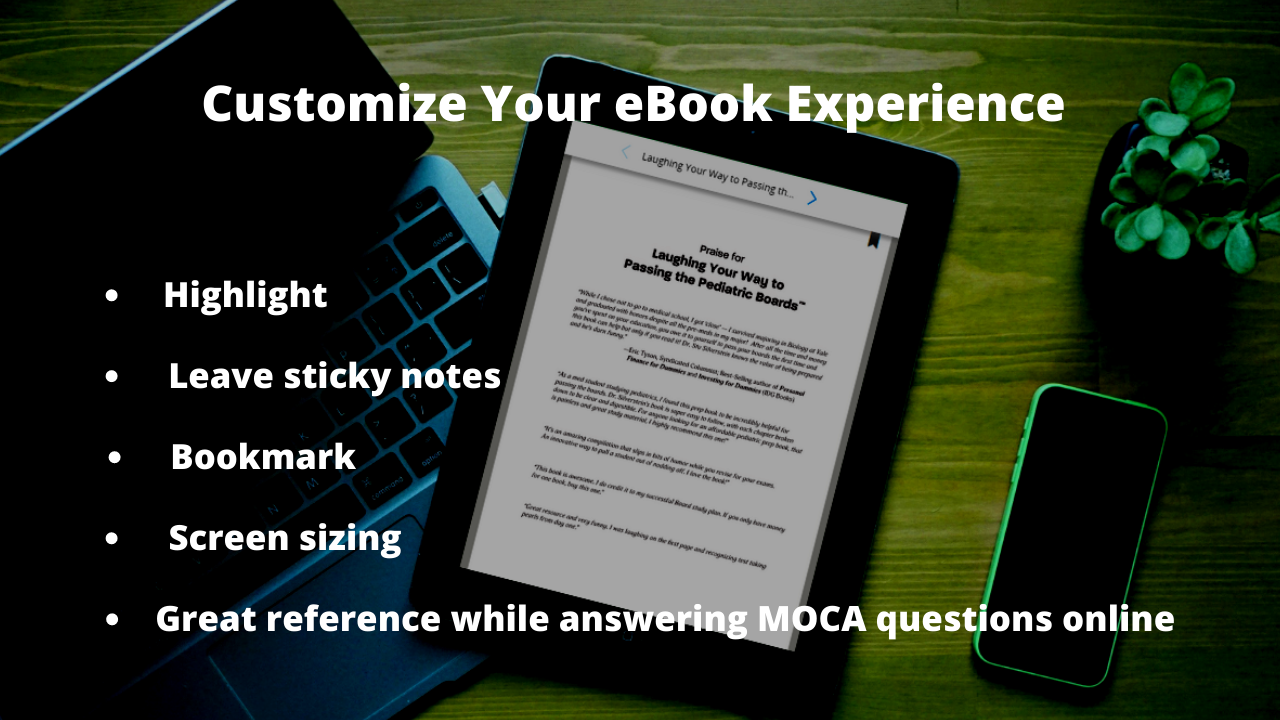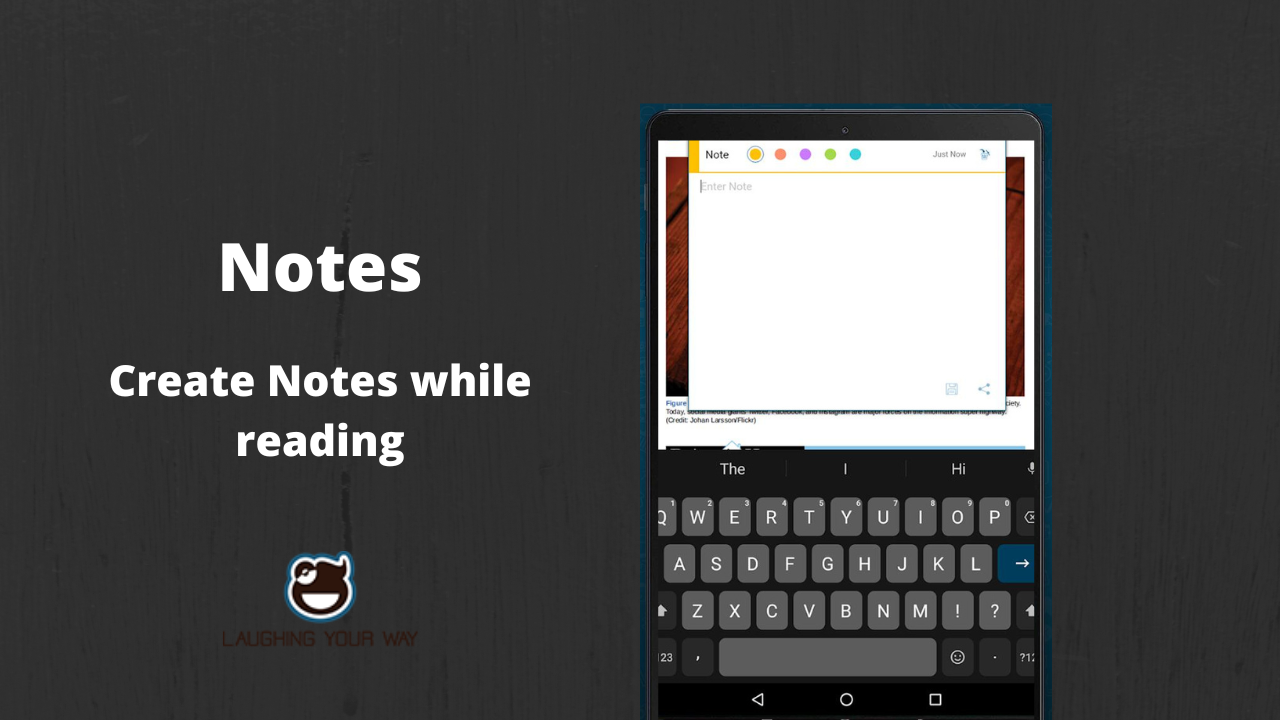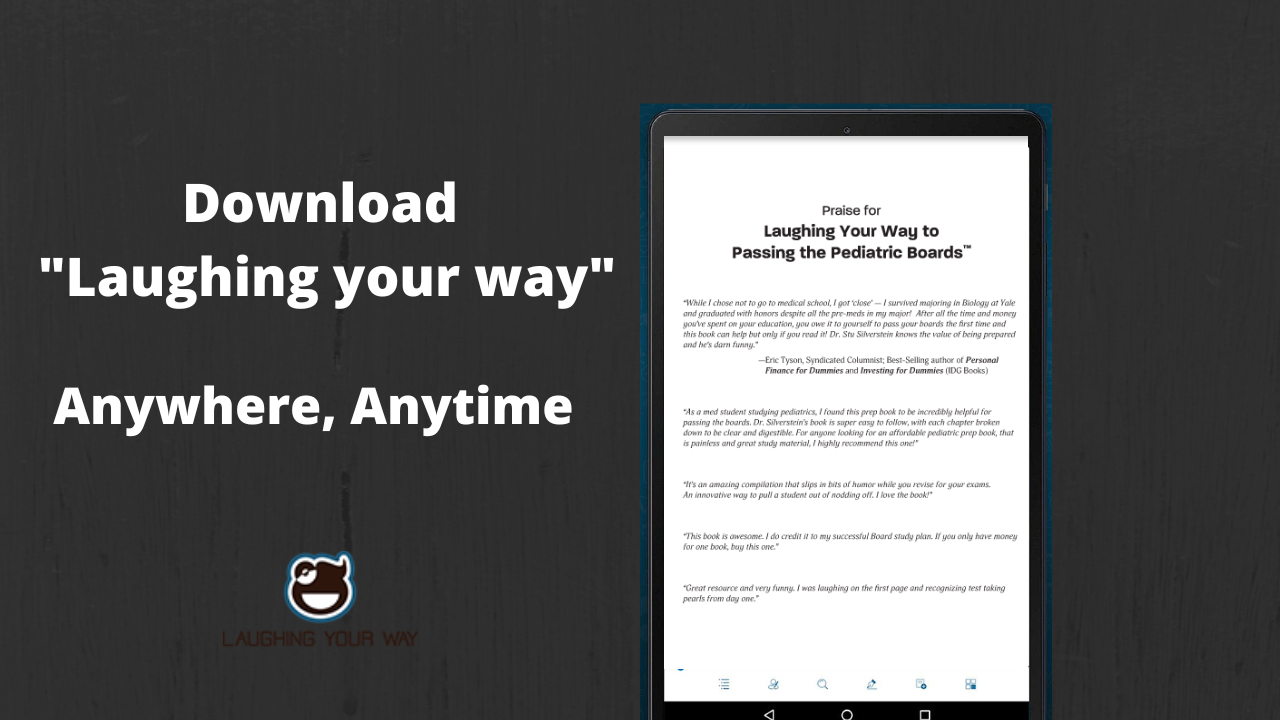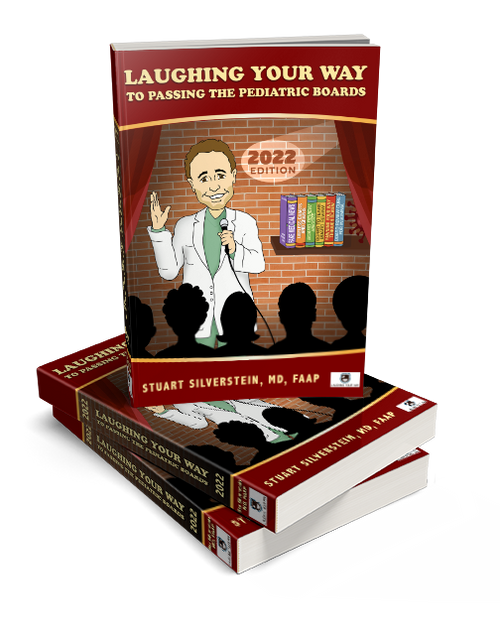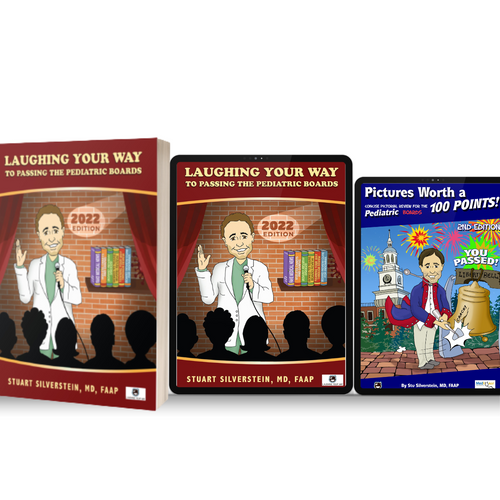Table of Contents to navigate the desired section, chapter or Topic.
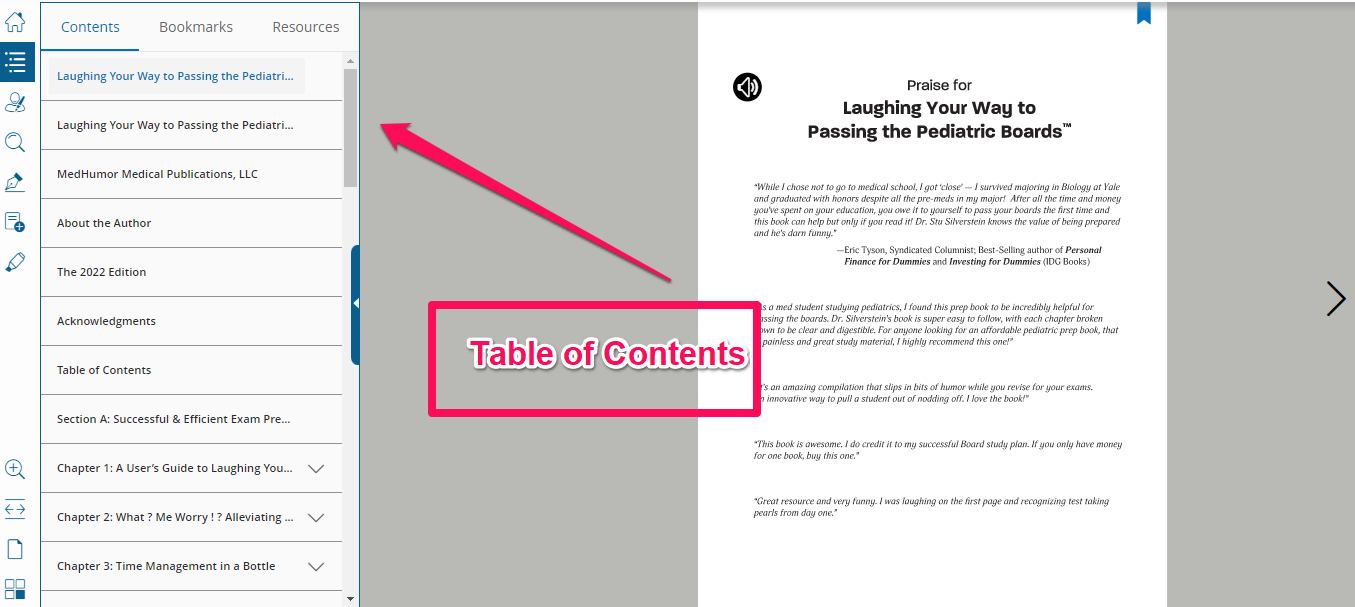
You can leave sticky notes.

You can highlight the selected text in variety of colors and save it. Highlights will still be there when you open it later on a different platform

Mark the Text with our Digital Pencil.
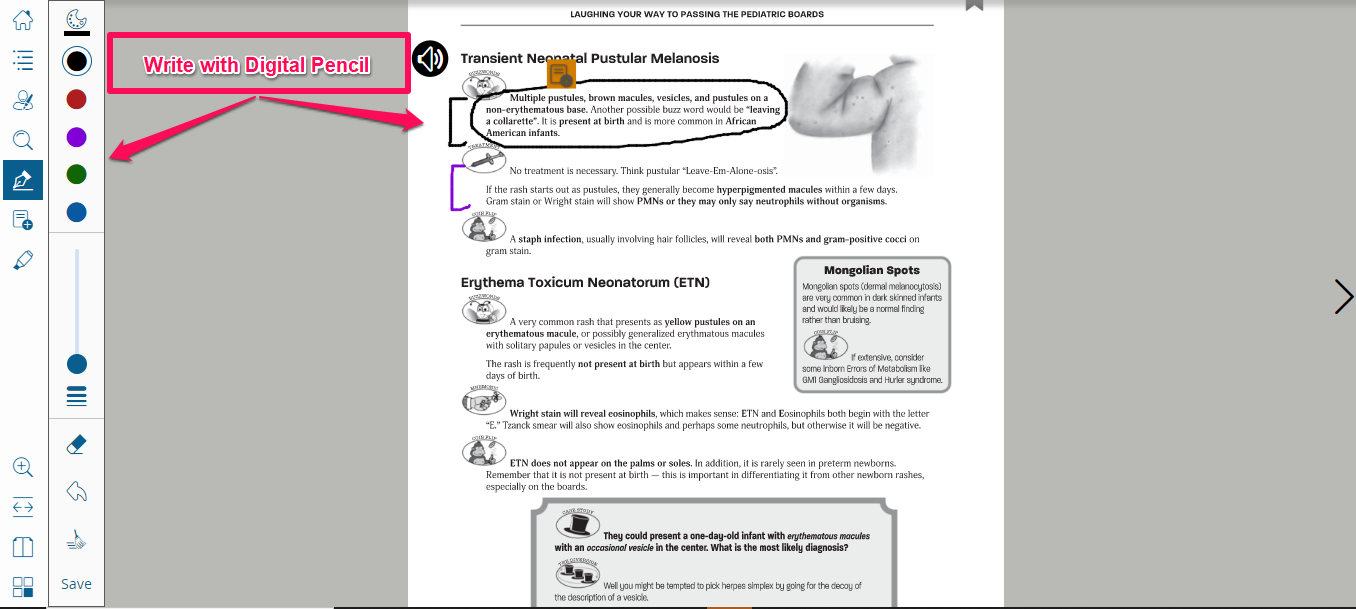
Search any desired topic and jump to the relevant page.
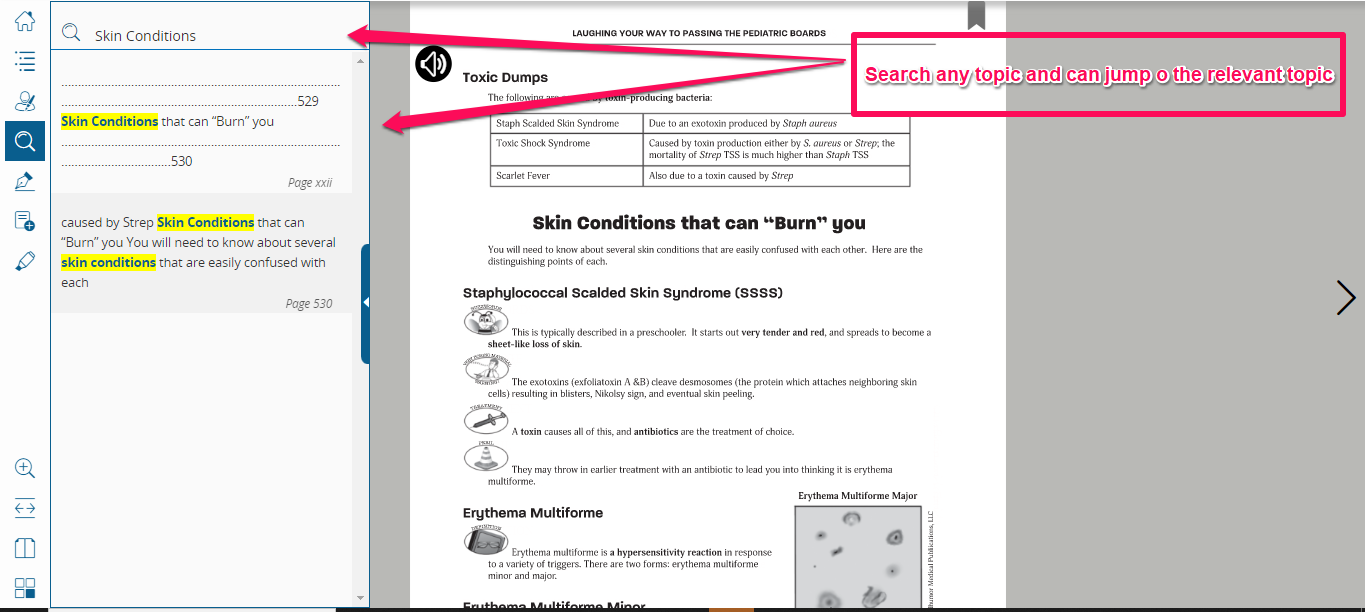
Notes and Highlights will still be there when you open it later on a different platform

Watch our Video and learn more about Digital Platform and Digital Books:
1 Review Hide Reviews Show Reviews
-
Easy to Use
Having to study for Peds boards again. This is a great overview when paired with one of the several question banks out there.